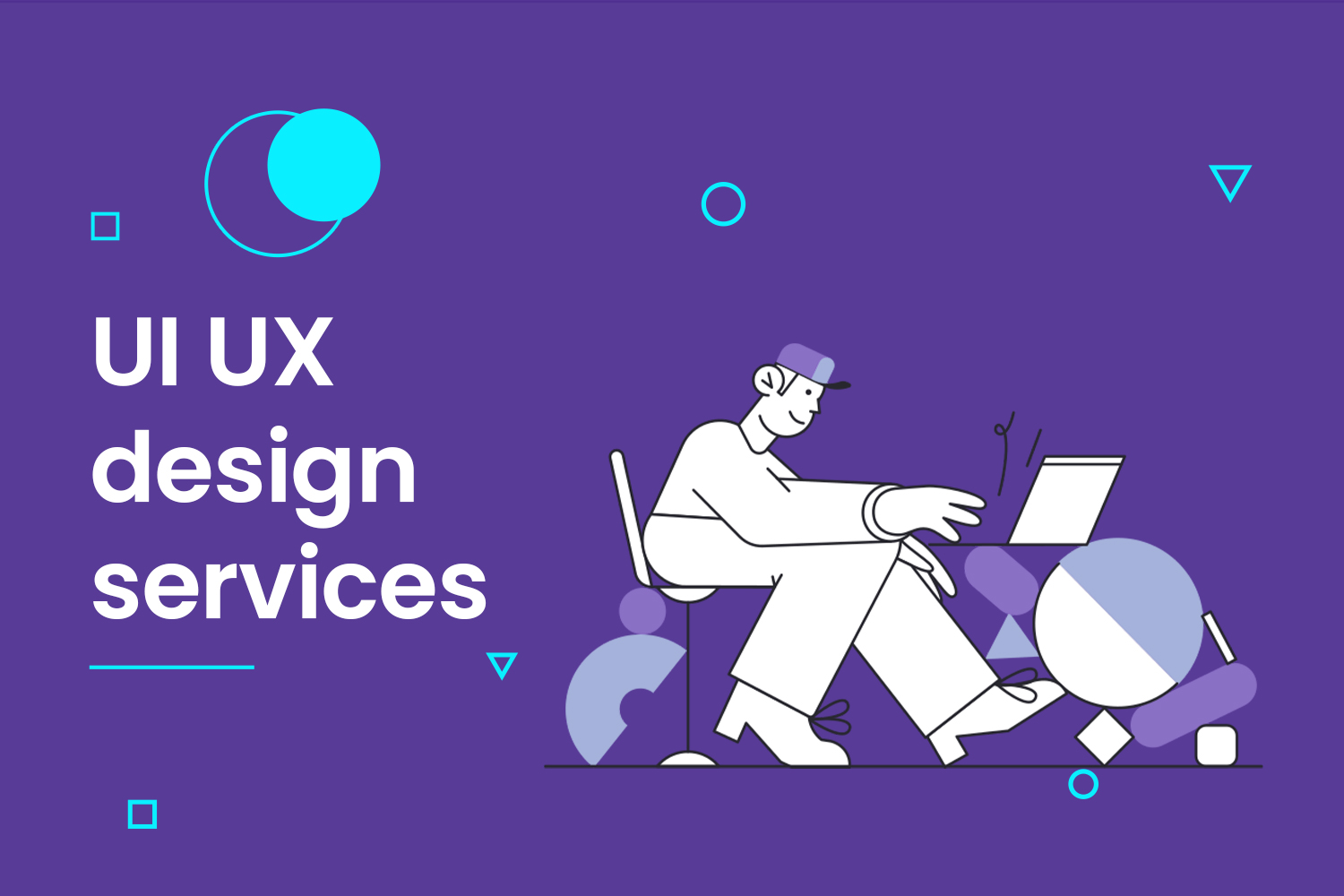Today’s world, which is known as the digital world, has created many changes in our life and business; Nowadays, most of the businesses are interested in having a good and suitable website, so having UI and UX design skills can help us a lot, but the question arises for those who enter this field, what tools can they use to do this? body and act stronger So, I chose some of the best tools that I thought would be useful and put them in this blog. If you are interested in knowing the most useful tools in this profession, don’t miss this blog.
Table of Contents
overview
The best tools for UI/UX design help to create prototypes and mockups, test user interfaces and track user engagement. They enable designers to work collaboratively and efficiently and give stakeholders a clear understanding of the product’s designs.
There are many different types of tools available for UI/UX designers, so it’s important to choose the ones that best fit your needs. In this article, we’ll share some of the best tools for UI/UX design, as well as tips on how to choose the right ones for your project.
You may like : How To Interview Ux Ui Designer?
1. Sketch
The sketch is a vector drawing and animation software that’s popular among UI/UX designers. It’s used to create prototypes and mockups and has a wide range of built-in plugins that make it easy to add interactions and animations.
2. Adobe Photoshop and Illustrator
Adobe Photoshop and Illustrator are industry-standard tools for creating detailed visual designs. They’re often used in conjunction with Sketch to create high-fidelity prototypes and mockups.
3.InVision Studio
InVision Studio is a powerful screen design tool that can be used to create high-fidelity prototypes and animations. It’s also great for collaboration, as it enables designers to share their designs with others and get feedback in real-time.
4. Marvel
Marvel is a prototyping tool that enables designers to quickly create interactive prototypes from static designs. It’s simple to use and doesn’t require any coding, making it a great option for those who are new to prototyping.
5. Axure RP
Axure RP is a comprehensive tool for creating interactive prototypes and wireframes. It’s popular among enterprise users, as it offers a wide range of features and plugins.

6. Balsamiq Mockups
Balsamiq Mockups is a simple tool for creating low-fidelity prototypes and wireframes. It’s easy to use and doesn’t require any design experience, making it a good option for those who are new to prototyping.
7.UserTesting
UserTesting is a service that enables designers to test their prototypes and mockups with real users. It’s a great way to get feedback on your designs and to ensure that they’re user-friendly and easy to use.
8.HotGloo
HotGloo is a tool for creating interactive prototypes and wireframes. It offers a wide range of features, including the ability to add animations and interactions.
9. Justinmind
Justinmind is a tool for creating interactive prototypes and wireframes. It offers a wide range of features, including the ability to add animations and interactions.
10.FluentUi
FluentUi is a toolkit for building user interfaces. It includes a wide range of components, such as buttons, icons, and input fields.
Choosing the right UI/UX design tools
When choosing the right UI/UX design tools for your project, it’s important to consider your needs and the type of project you’re working on. If you’re working on a complex project, you’ll need tools that offer a wide range of features and plugins. If you’re working on a simple project, you may not need all the bells and whistles, and can instead opt for simpler and more user-friendly tools.
It’s also important to consider your budget when choosing UI/UX design tools. Some tools are free to use, while others require a subscription. If you’re working on a tight budget, it’s important to choose tools that won’t break the bank.
Finally, it’s important to consider your team when choosing UI/UX design tools. If you’re working with a team of designers, it’s important to choose tools that enable collaboration and real-time feedback.
Ui UX design services
Our Ui ux design services help you improve your user’s experience and let them enjoy checking out your website or application. We help make your interfaces more user-friendly and efficient. ui/ux design services can also help you gather valuable feedback from customers to improve your product or service.