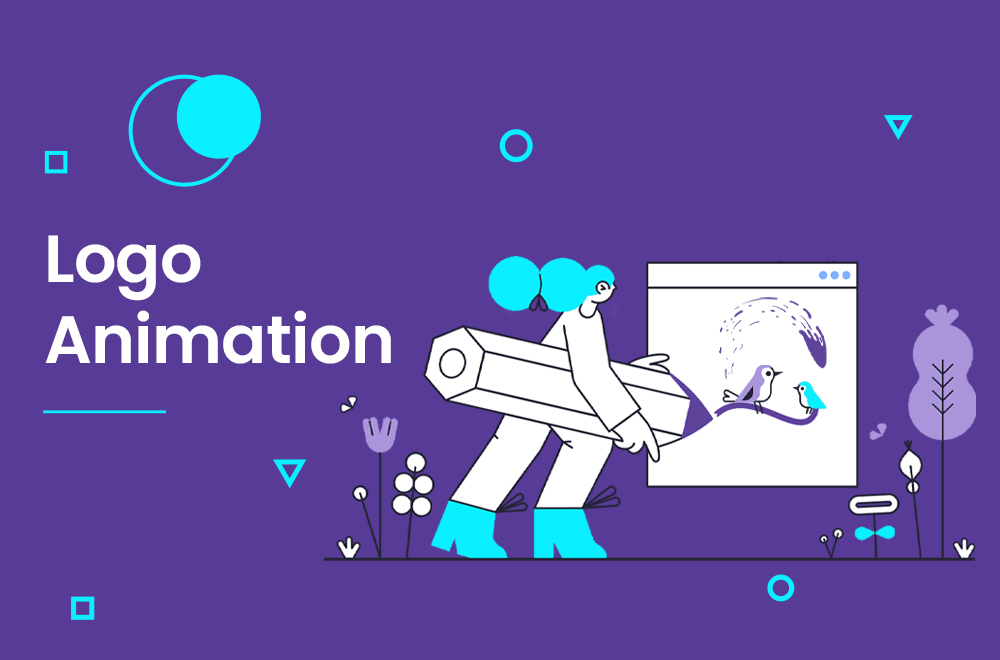Do you want to create an animated storyboard logo but don’t know how? Don’t worry, we’re here to help! In this blog post, we will walk you through the easy process of creating an animated storyboard logo. We’ll show you how to use a simple software program to create your logo and add animation. So whether you’re a business owner or just have a creative itch that needs scratching, keep reading for instructions on how to animate a storyboard logo!
before read : The Best Logo Animation Tips To Help You
Table of Contents
1. What is a storyboard logo and why would you want to animate one?
A storyboard logo is simply a logo that tells a story. By adding animation, you can bring your logo to life and make it more engaging for viewers. This is especially effective if you have a complex or multi-layered logo. Animating your storyboard logo can also help you communicate your brand message in a more creative and memorable way.
you may like : Should You Animate Your Logo : Pros And Cons
2. How do you create an effective storyboard for your logo animation project?
There are a few key things to keep in mind when creating your storyboard. First, you’ll want to decide on the overall look and feel of your animation. Will it be fun and whimsical? Serious and corporate? Something in between? Once you’ve got a general idea, start sketching out your logo in various stages of the animation. This will help you visualize the final product and make sure everything flows smoothly.
3. What software or tools can you use to help with the animation process?
There are a number of software programs that make animating logos easy and fun. We recommend using Adobe After Effects or Moho Pro. These programs give you the ability to create complex animations with just a few clicks. Plus, they’re relatively user-friendly, so you won’t need to be a tech expert to get started.
you may like : What Makes A Good Logo Animation?
4. How do you make sure your storyboard logo looks professional and polished?
The key to a professional-looking storyboard logo is in the details. Make sure your animation is fluid and that all the elements of your logo are in sync. Pay attention to things like color, spacing, and movement.
5. Tips for testing and tweaking your final animation product.
Before you launch your storyboard logo animation, it’s always a good idea to test it out on a few different devices. Make sure the animation looks smooth on all screen sizes and that there are no glitches or hiccups. You may also want to get feedback from friends or family to see if they have any suggestions for improvements.
And that’s it! You now know how to animate a storyboard logo. Just remember to keep it simple, have fun, and pay attention to the details. With these tips, you’ll be sure to create an animation that’s both professional and eye-catching.
logo animation
Logo animation is a short video that loops smoothly and shows the features of your business, product or service. A logo animation will boost brand awareness and clicks on the items included in it. We can include catchy visuals, colors, text and audio. We design a logo animation that will suit your business.
do you need Logo animation service? Contact Us NOW!