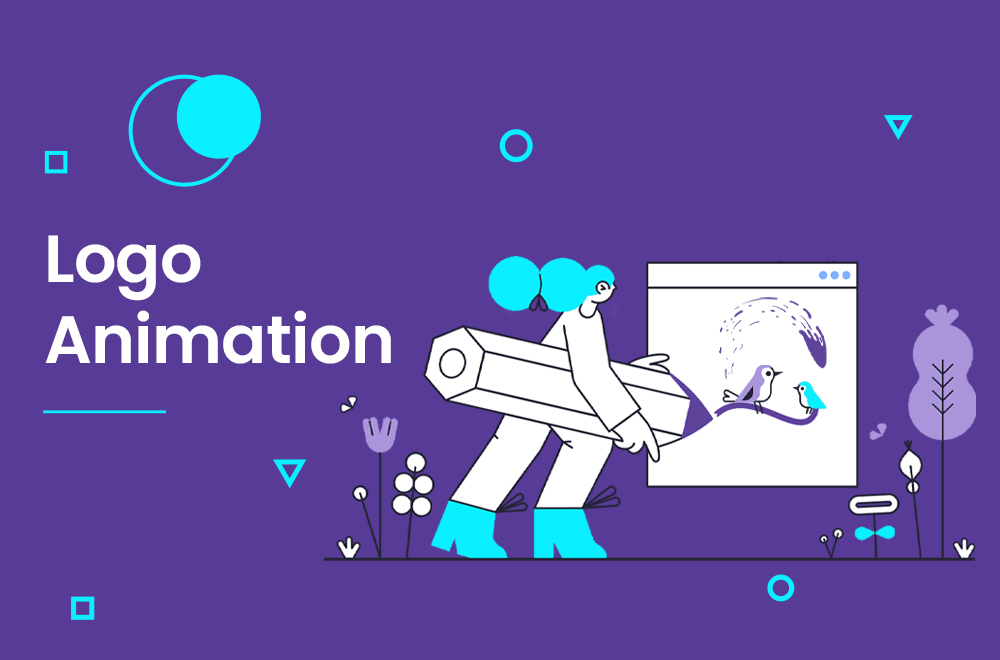Are you looking for ways to create logo animation in after effects? If so, you’ve come to the right place! In this step-by-step guide, we will show you how to create beautiful logo motion graphics. We will walk you through the entire process, from start to finish. By following these instructions, you will be able to create stunning logo animations that will impress your viewers!
Table of Contents
1. Import your logo into after effects.
here we are in the first place and we need to import our logo into after effects. here for doing this we should simply go to File > Import > File. Locate your logo file and click Open. Your logo should now be imported into after effects.
2. Create a new composition and drag your logo onto the timeline.
the next step start when your logo is imported then you will need to caret a new composition. To do this, go to Composition > New Composition. A window will pop up asking you to name your composition and specify the dimensions. For this example, we will name our composition “Logo Animation” and set the dimensions to 1920×1080.
you may like: How Long Should A Logo Bumper Be?
3. Add a solid color layer above your logo and set it to the same color as your background
Next, you will need to add a solid color layer. To do this, go to Layer > New > Solid. A window will pop up asking you to name your solid and specify the color. For this example, we will name our solid “Background” and set the color to white.
4. Add a mask to the solid color layer and make sure it covers all of your logos except for the text
Now that you have your background layer, you will need to add a mask. To do this, select the layer and go to Layer > Mask > New Mask. A window will pop up asking you to name your mask and specify the model. For this example, we will name our mask “Logo” and set the mode to Add.
Now that you have your mask, you will need to make sure it covers all of your logos except for the text. To do this, simply click and drag the mask over the logo. You can also use the pen tool to create a custom mask.
you may like : What Makes A Good Logo Animation?
5. Use the animation tools in after effects to create movement in your logo
Now that you have your logo in place, you will need to use the animation tools in after effects to create movement. To do this, go to Window > Timeline. This will open up the timeline window and allow you to see all of the layers in your composition.
6. Export your animation as a video file and upload it to YouTube or Vimeo
Once you are happy with your animation, you will need to export it as a video file. To do this, go to Composition > Export > Render Video. A window will pop up asking you to name your file and specify the format. For this example, we will name our file “Logo Animation” and set the format to H.264.
you may like : Should You Animate Your Logo : Pros And Cons
Conclusion
And that’s it! now You now know how to create logo animation in after effects. I hope you found this guide helpful and that you can use it to create amazing logo animations of your own! and as always I’m telling you if you faced any problem my colleague in temis marketing will try their best to help you. Thanks for reading.
logo animation
Logo animation is a short video that loops smoothly and shows the features of your business, product, or service. A logo animation will boost brand awareness and clicks on the items included in it. We can include catchy visuals, colors, text, and audio. We design a logo animation that will suit your business.
do you need a Logo animation service? Contact Us NOW!