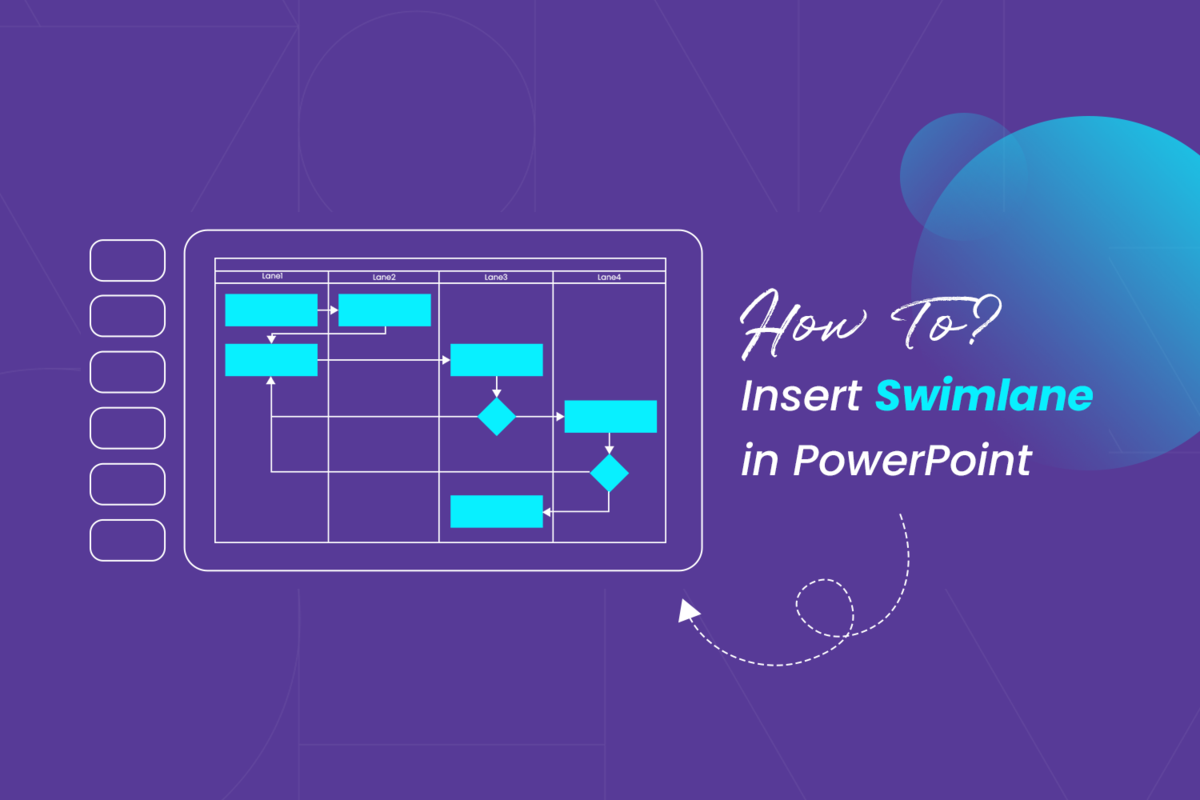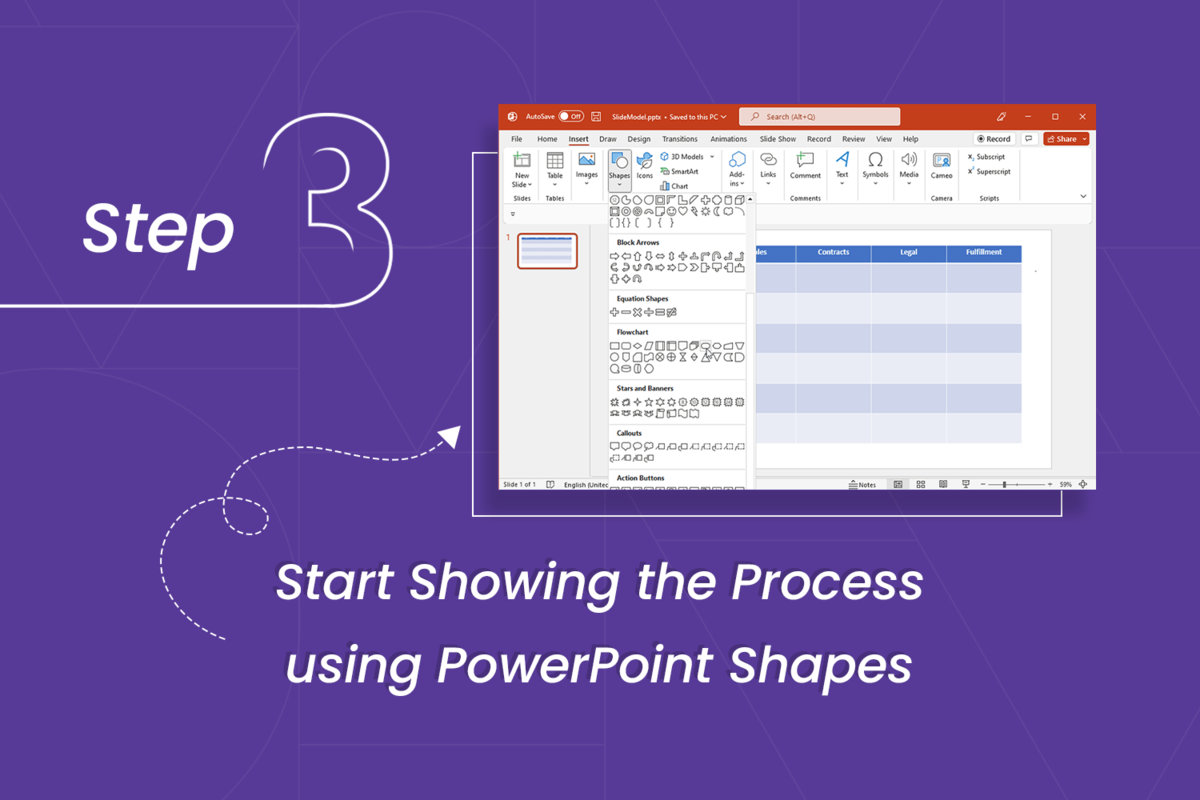Creating a swimlane diagram allows professionals to foster collaboration and accountability by visually outlining the different tasks, responsibilities, and processes shared between departments. By engagingly presenting complex information through this flowchart, progress is more effectively tracked as everyone understands their role within the process – leading to higher quality results overall!
You May Like : Insert Greek Letters In Google Slides
Table of Contents
What is a Swimlane Diagram?
Visualizing complex processes can be daunting, but swimlane diagrams make it simpler. By separating tasks into distinct categories and delineating who is responsible for each, accountability will become crystal clear – promoting improved efficiency while giving everyone involved an accurate roadmap to success!
How to Create a Swimlane Diagram in PowerPoint
Easily craft custom swimlane diagrams for your presentation with this simple guide. Whether you want to arrange them vertically or horizontally, the following steps will ensure a professional-looking result!
Step 1: Create a Table to Distinguish Categories
Quickly and easily transform a blank slide into an informative swimlane diagram with just two clicks! Start by selecting Insert > Table or choose one of the visually appealing SmartArt options to create your custom design, then take it up a notch with some finishing touches from PowerPoint Shapes.
Read Also : How To Insert Superscript And Subscript In PowerPoint
Step 2: Label Categories in the Diagram
Group your flowchart components into distinct categories to make it easier to identify functions and responsibilities. Labeling each type will provide a roadmap for better understanding your project’s structure!
Step 3: Start Showing the Process using PowerPoint Shapes
Take your PowerPoint presentation to the next level by quickly and easily adding flowchart shapes! From Terminals that indicate the beginning of a diagram to Process boxes for outlining processes – there’s something for all types of graphs. And if you want guidance on how each shape represents something different in a flow chart, check out our handy post!
Step 4: Format Your Swimlane Diagram
Incorporate text, color, and size changes to emphasize the parts of your flowchart that you want readers to focus on. With versatile Ribbon menu options, reorganize elements or reposition them according to how best they illustrate ideas – improving readability while helping viewers follow along effortlessly!
Step 5: Insert Flowlines to Indicate Steps
To make your diagram visually exciting and easy to understand, use flowlines! Insert creative arrows and lines via the ‘Shapes’ feature in ‘Insert’ – a great way to represent the steps of any process.
How to Make a Swimlane Diagram Online?
With Microsoft Powerpoint’s limited abilities, creating an illustrative diagram for your process can be difficult. Fortunately, EdrawMax Online provides a sophisticated solution with the best of both worlds: advanced features and versatility across Windows, Macs, Linux systems, or even on the Web! It offers 280 types of diagrams along with flowcharts and organizational charts that 25 million users – including top brands – trust daily. Get set up in no time, thanks to this powerful tool!
Step 1: Choose a Template
Get started with EdrawMax Online – simply log in to your email and select the perfect template for your process needs. Personalize it however you like, or create a diagram from scratch using the “+” feature! With our comprehensive symbol library on hand, designing powerful flowcharts and swimlane diagrams has never been easier.
Step 2: Customize the Template
With EdrawMax Online’s comprehensive sidebar, creating diagrams never looked easier! Fine-tune your work with shapes, texts, and colors to create a more visually pleasing look tailored to the task.
Step 3: Export a Document as a PPTX File
After you have personalized the template and added all pertinent shapes and connectors, it’s time to make your swimlane diagram ready for sharing! Export in various formats such as PNG, PDF, or PPTX so you can dazzle your colleagues with an outstanding workflow visualization.
Ui UX design services
Our Ui UX design services help you improve your user’s experience and let them enjoy checking out your website or application. We help make your interfaces more user-friendly and efficient. UI/UX design services can also help you gather valuable feedback from customers to improve your product or service.