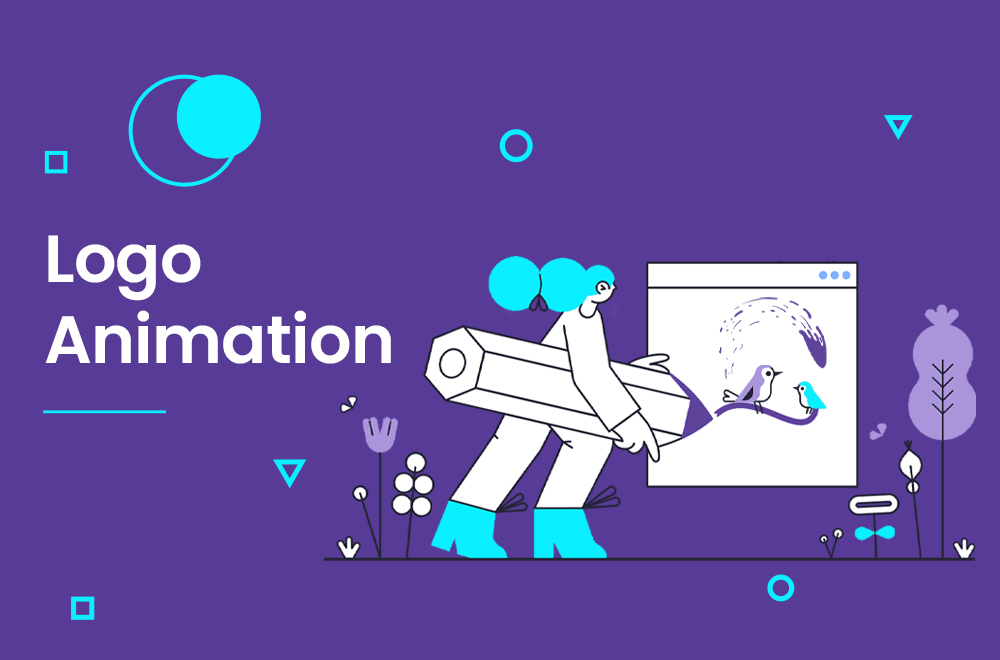I always think about ways to make our life much easier. I think we couldn’t grow and know our potential if we don’t face the challenges we couldn’t grow up. so here we are.
in this blog, I tried to collect every information that you might need during doing it or if you just want to search about it.
Table of Contents
What is a logo transparent?
I guess if you read our previous blogs you should know that I start with the definition of what we are doing
here first we go to find what is a logo transparent first a logo transparent is a logo that has been created with transparency in mind. and you can achieve it through the use of transparent objects, background images, or even by using a transparency tool within your graphic design software. Creating a logo transparent can be a great way to add depth and interest to your logo, and can also help to make it more visible when placed on top of other objects or backgrounds.
You may like: How To Get A Logo Trademarked
Why do we need a logo transparent?
the second step is to know how much is important for us to do it. there are many reasons why we might need a logo transparent. For example, if you want to place your logo on top of a photo or other image, you’ll need to make sure that the logo is transparent so that the image behind it is still visible. Also, if you’re creating a logo for a website, you’ll need to make sure that it’s transparent so that the background color of the web page doesn’t interfere with the logo (don’t forget this one). Finally, if you’re using a graphic design program to create your logo, you may need to use transparency to create certain effects, such as making a gradient or using multiple colors.
You may like: How To Market Your 3D Animations To Potential Customers?
logo transparent benefits.
There are several benefits to creating a logo transparent. First, it can help to make your logo more visible. If you’re placing it on top of a busy background, for example, it will be much easier to see if the logo is transparent. Additionally, transparency can add depth and interest to your logo, making it more eye-catching. Finally, if you’re using transparency to create certain effects in your logo, it can help to make it more unique and memorable.
the third step and my favorite one is the benefits that it may have for us. creating a logo transparent has many benefits for us.
First, it can help to make your logo more visible. If you’re placing it on top of a busy background, for example, it will be much easier to see if the logo is transparent.
second, transparency can add depth and interest to your logo, making it more eye-catching.
Finally, if you’re using transparency to create certain effects in your logo, it can help to make it more unique and memorable.
now you know how important it is and its benefits so it’s time to go for the second main step knowing the tools.
Online tools for making a logo transparent.
There are a few online tools that you can use to make your logo transparent. First, you can use the online tool “Make my Logo Transparent” to quickly and easily create a transparent logo. Additionally, you can use the online tool “Logo Maker” to create a transparent logo with a variety of different design elements. Finally, you can use the online tool “Logo Creator” to create a transparent logo with a variety of different fonts and colors.
in my view, we should know both online and offline tools cause you should find the proper tool that you are more comfortable with it. There are a few online tools that you can use to make your logo transparent.
First, you can use the online tool “Make my Logo Transparent” to quickly and easily create a transparent logo. Additionally, you can use the online tool “Logo Maker” to create a transparent logo with a variety of different design elements.
Finally, you can use the online tool “Logo Creator” to create a transparent logo with a variety of different fonts and colors.
Offline tools for making a logo transparent.
I can’t forget the day that I really need to work and there were just some online tools and I can’t access to the internet. so I’m sure that you must know an Offline tool and there are a variety of different graphic design programs.
For example, Adobe Photoshop and Illustrator both have transparency tools that you can use to create a transparent logo.
How to make a logo transparent with photoshop?
so here we are finally we are starting to learn how to make it. follow these steps:
Open Your File: Click “File” and open the file of your image in Adobe Photoshop.
Add A Transparent Layer: In the layers panel, select “Layer” > “New Layer” from the menu of your layers panel. Drag this new blank layer below your logo’s layer and select your content layer from the layers panel.
Turn the Background Transparent: Use the magic wand tool or lasso tool, with the magic wand tool choose the area of your image you want to turn transparent. Using the tolerance setting of 32 in the magic wand tool, experiment with different settings to get the transparent background you want.
Delete The Background: Once you’ve selected all the areas you want with the magic wand to turn transparent, remove the background and the transparent background will become visible.
Repeat on Other Areas of Your Image: You might need to repeat this selection and deletion process on those other areas of your image, depend
ing on its shape, to get your transparent background.
Save Your Logo File: Once you’re happy with your image and its transparent background, remember to save it as PNG Image. Click “File” -> “Save As”. Select “PNG (*.PNG) as the file format. Save it and click ok.
Note that while a transparent background will look checkered, it will actually look transparent in the final PNG file.
You may like: Best Software For Creating 3D Animations
How to make a logo transparent with designEvo?
we need to know many tools and know how to work with them so I prepared the way that you should work with DesignEvo:
you can use the “Background” tool to remove the background color from your logo.
Also, you can use the “Layer” menu to add transparency to your logo.
Finally, you can use the “Save for Web” option to save your logo as a transparent PNG file.
How to make a logo transparent with Microsoft PowerPoint?
I worked with lots of designers during these years and so I’ve experienced about tools that they use. and I’m sure that powerpoint is one of those tools that are more useful than the others The feature removes whatever surrounds the logo, like another picture or text, and blends it seamlessly with your slide background.
Steps to make a logo transparent:
Open PowerPoint on your computer, then import your logo and go to the slide with the logo.
Click the logo with your mouse, and select Picture Tools Format.
Select the Picture Tools Format or Picture Format, and choose the Remove Background option.
You will see a pink background, and you can include or exclude the parts in the logo as you like. Then mark the areas you want to keep or remove under the Mark Areas to Keep and Mark Areas to Remove option.
Finally, keep the changes, and you will see the logo become transparent.
How to make a logo transparent with Canva?
Canva is an online graphic design tool that helps bring a design together with the transparency slider. Canva can be used if you’re searching to make a transparent logo without spending any money and give your design beauty, balance, and harmony. (canva was so useful so I couldn’t close my ways on it and then we have it in our blog)
Steps to make a logo transparent:
- Start by creating a project on the Canva site. I selected the logo dimensions. You can choose any size or shape for the project as the technique will work in all conditions.
- Canva will take you to the project window. Upload your logo by pressing the Upload on the left menu and uploading your logo.
- Just press on the logo from the upload section or drag and drop the logo into the editing window.
- Now click on the logo and press the Transparency feature in Canva, found in the top-right corner below the download button. Drag the transparency slider to the level you want to make your logo fully transparent.
- As the logo is made transparent for free, you just need to download the logo and use it anywhere you want.
How to make a logo transparent with illustrator?
With Image Trace, you can turn your bitmap image into a vector and simply omit the white background you can go and check what to do here:
1 Open your image with Adobe Illustrator.
2 On your keyboard, press Ctrl + Shift + D (or Cmd + Shift + D on Mac). This will show the transparency grid, which allows you to see if your image is transparent or not.
3 Select the image on the artboard with the Selection Tool. You can press V on your keyboard to activate this tool.
4 In the menu bar up top, click on Window. This will open a dropdown menu.
5 In the dropdown menu, select Image Trace. The Image Trace menu will appear.
6 In the Image Trace menu, change Mode from Black and White to Colored.
7 Open the Advanced settings by clicking the triangle next to it.
8 In Options, check Ignore White.
9 Click on Trace.
How to make a logo transparent with wondershare pixcut?
PixCut is a multi-purpose tool developed by Wondershare Technology that will help you do all kinds of alterations to your image. People can use PixCut to design posters, banners, YouTube thumbnails, Instagram posts, and many more for marketing, career, or other related purposes.
Here’s the step-by-step process of using Wondershare PixCut to erase the background from a picture.
Step 1 – Go to https://pixcut.wondershare.com and click “Upload Image”. Then, choose an image from your local storage. Alternatively, you can also upload an image using its URL or the traditional drag-&-drop method.
Step 2 – Wait for the uploading process to complete. Once the image gets uploaded, PixCut will automatically start removing the background. You’ll see the final result on the right side of your screen.
Step 3 – Finally, tap the “Download” button in the top-right corner to save the transparent image on your PC.
That’s how quick and effective it is to remove backgrounds from an image using Wondershare PixCut.
How to make a logo transparent with wondershare Filmora?
Wondershare Filmora is an outstanding video editor with an impressive list of video and photo editing tools and features. For example, you can use this video editor to make your logo transparent for free easily and quickly, and then overlay it over your video. Wondershare Filmora’s intuitive interface powered by a fast editing engine makes it possible to design and build anything a graphic designer can think of. And it has over 300 advanced effects and features that are ready for you to create your next masterpiece.
these are the steps to make a logo transparent on it:
1- Download and install Wondershare Filmora on your computer. It can be installed on both Windows and Mac computers.
2- Open the application and go to File-Import Media to import your logo and video files to the media library. Or you can also just drag and drop your logo or video into the media section, and it will automatically be added to the library.
3- Drag-n-drop the video and logo to the timeline respectively, right-click the logo, and select the Green Screen option.
4- You’ll be presented with the Chroma Key settings, and you will see the logo overlay the video in the preview window.
5- Enable the Chroma Key, and you will see this logo transparent. You can also change the color from green in the Select Color section, to white or black as the image background color. Or you can click on the Color picker icon right to the select color and go to the section you want to make transparent and click once.
6- Once done; finally, you can resize the transparent logo and add it to the video.
What are the standards for a good logo transparent?
There are a few standards that make for a good logo transparent.
such an important question isn’t it? if we know the good standards of a good logo transparent we can work on them and proper the good one with tightly quality. so check these cause they are very important:
– First, the logo should be simple and easy to understand.
– Second, the logo should be easy to reproduce in different mediums.
– Third, the logo should be distinctive and recognizable.
– Fourth, the logo should be flexible and versatile.
– Fifth, the logo should convey the company’s message.
– Sixth, the logo should be appropriate for the company’s target audience.
– Seventh, the logo should be timeless.
– Eighth, the logo should be scalable.
– Ninth, the logo should be easy to remember.
– Tenth, the logo should be unique.
These are just a few standards that make for a good logo transparent.
I know that it may be challenging and hard for you to Create a logo that meets all of these standards, but it is important to consider all of them when creating a logo for your company.
A well-designed logo that meets these standards will help your company to build a strong brand identity that will be recognizable and remembered by your target audience.
Inspiring Examples of Transparency in Logo Design
This showcase of examples provides some great design inspiration and shows how designers have creatively used transparency and overlaying effects to build unique logo designs.
Museum of London – Corey Porter Bell
Pangur Glass Craft – Sean O’Grady
I feel that the information that I gave you was enough for you if you want to create a logo transparent. in the end, I want you to know why we are doing it and what its benefits then go and please learn how to do that and learn the different tools that we have in this blog. with the standards that you have checked the logo transparent that you create.
last and not least check out the different inspirations and see many different of them those will open your mind and help you soo much.
as always want to remind you my colleague in temis marketing are trying and doing their best to help you and solve your problem so if you have any problem or you need more information or even suggestion tell us we are here to help you and solve your problems.
logo animation
Logo animation is a short video that loops smoothly and shows the features of your business, product, or service. A logo animation will boost brand awareness and clicks on the items included in it. We can include catchy visuals, colors, text, and audio. We design a logo animation that will suit your business.
do you need a Logo animation service? Contact Us NOW!