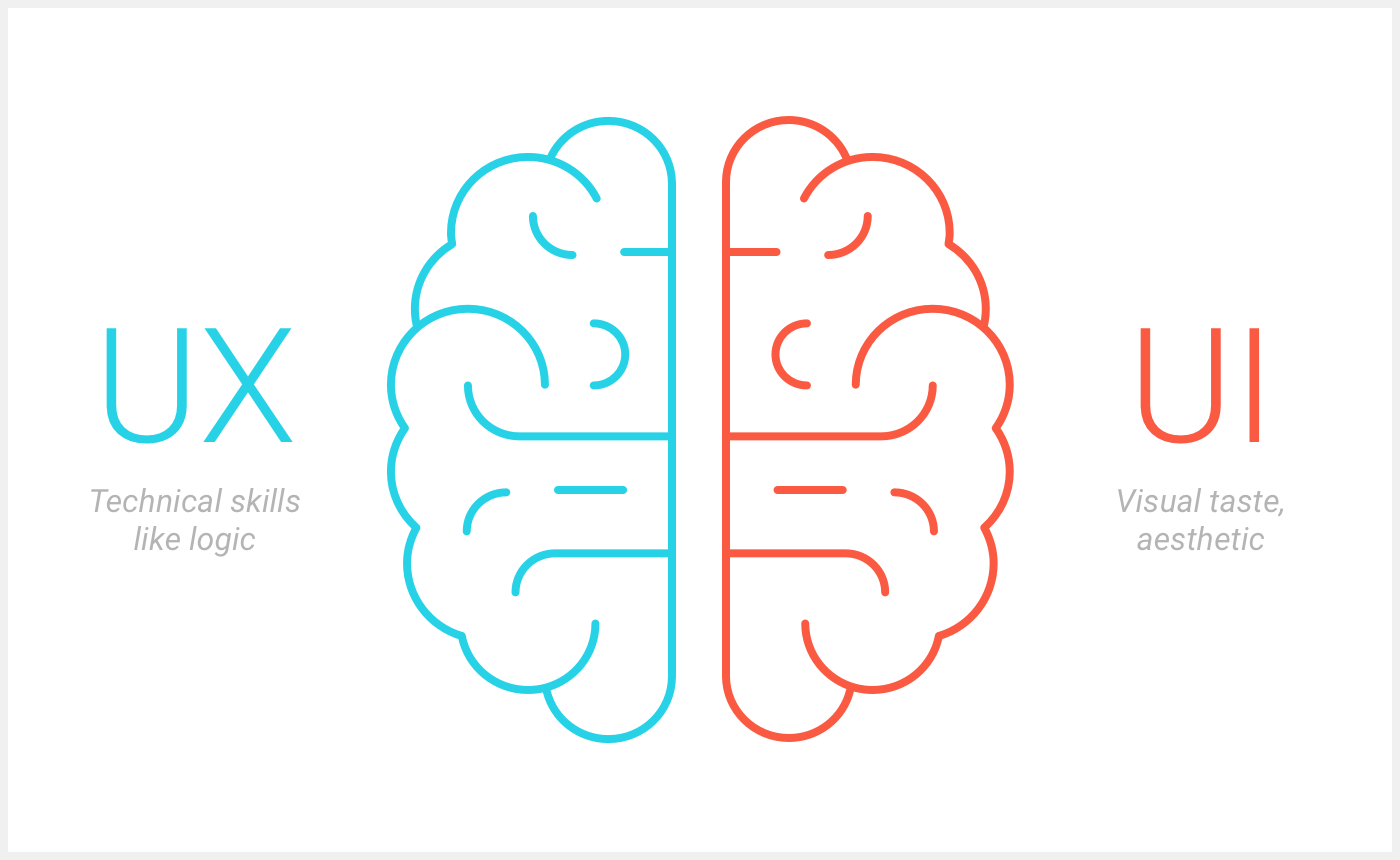Variable fonts offer a wide range of typographic options that allow us to create new and exciting work environments. We should not assign value to UI elements individually but take a calculated and hybrid approach to variable font interfaces. In this article we going to know variable font’s and user interfaces for variable fonts.
Please read: What’s Pilot Testing, And How It Can Helpful?
Table of Contents
Anatomy and use of a variable font
These fonts can be used to address these issues by combining styles in a single file.
It works by beginning with a central style or ‘default,’ usually the Regular’. This upright roman design has the most common weight and width. It is best for plain text. The ‘axis’ is then connected with other styles in a continuous range. The most popular Axis is weight. This can connect to the default style or a Bold style. Also, an ‘instance’ is a variable font containing any individual style. The font developer may name some instances, such as SemiBold for Weight axis 600.
Three styles are available for the variable font Flex’s Weight-axis. The Regular style is in the middle, while the two styles at either end of the Axis are lighter or heavier.
A font developer may offer several axes. Because they share the same default styles, you can combine them. Roboto offers three styles within a Width Axis: The Regular style is in the middle, while the two narrower and more wide styles are at each end. These styles combine the widths of the Regular and Weight styles to give you all widths for any weight.
There are thousands of types! Although this may seem excessive, it can make reading more enjoyable. Web developers can use as many or as few styles as they want, provided it doesn’t cause performance issues.
New space.
Variable fonts offer a wide range of possibilities. They can also open up entire design spaces to web designers, typewriters, and graphic artists. These fonts are not easily readable by humans at first. They exist as mathematical representations. There are, however, some approaches that can be used to visualize and manipulate variable fonts. We can learn more about illuminating the exciting spaces in a variable font by looking at user interface patterns. This is the foundation of variable fonts being aware of their context.
Mapping: Context
It’s important to note that variable font axes can be linked directly to various inputs before we look at UI. These could be any combination of sensor readings, controller inputs, or environmental signs. However, some registered axes make the most sense in responsive design and HTML/CSS/JS. The container in which a given line of text can fit is directly affected by the font’s weight and width axes. Variable fonts can adapt to the container size. They can either fill them fully or in a certain proportion.
You May Like: What Are The Best Method For Analyze Usability Metrics?
Mapping: One Axis Controls
Single-axis variable fonts require only one control and are the easiest to use. Knobs, sliders, and toggles can handle single axes. Toggles, the most fundamental of these, can be used to clarify and limit options.
- TOGGLES
Toggles denote “on” or “off” or a single selection.
- KNOBS
Knobs are used to communicate the amount of something to a total.
- SLIDERS
Horizontal sliders are used to communicate the balance or equilibrium of two values.
Mapping: Multi-Axis controls, visualizations
Fonts with three or more axes (variable fonts may have any number of them) will benefit from different visualization and control techniques. Each Axis can mathematically represent a feature, dimension, or feature. A single-axis font can be mapped to a slider, knob, or another interface. Also, two-axis fonts have the option of using a pad UI. Three-axis variable fonts can have the axes mapped onto a cube.
Things shift from UI to more visualization at three axes. Digital omnidirectional controls that are effective and reliable are rare. N-dimensional font design spaces, which are three and above, don’t translate well to physical space. It is best to think of them as the ingredients in a recipe.
Benefits and use cases
Personal taste and good typographic practices are crucial to setting the axes values. There is always the risk of misuse with any new technology. Settings that are too artistic or exploratory can also reduce the legibility of the actual text. While exploring different axes to create unique artistic designs is exciting, this can make the text difficult for body copy.
- Exciting expression
- Animation
- Finesse
Variable fonts at Google fonts
Google Fonts has added variable fonts to its collection and is adding more frequently. The current interface allows you to select single instances of a font. Click on “Select This Style,” and the style will be added. element that fetches the CSS and fonts from Google Fonts.
You will need to manually create the URL to the Google Fonts API to use all available axes or ranges of value. You can see all the axes and their values in the variable fonts overview.
You can also find the most recent URLs using the Google Variable Fonts Links Tool.
Variable font control and the UI
We need to know who will use variable fonts to find the best ways to control them. Anyone who uses variable fonts as part of their day or job is a potential user. Because text solves more problems than design, it’s more than a tool for designing. Design is secondary when the message is paramount. The design tools, not the message, will make variable fonts accessible to the masses.
Variable fonts, when used in conjunction with the principles and meaning of meaningful writing, can transform how we view the world. However, more people will have access to them and a greater chance of making mistakes.
Designers who work with variable fonts are responsible for designing in this area.
Variable fonts can either work or fail, depending on how the controls are implemented. This directly relates to how much automation the users have and how many choices they have. The less apparent options you offer, the more impactful the process. The key to creating a functional variable font control interface is finding the right balance between background and manual settings.
It’s all about the Axis, so it makes sense to distinguish which users require them in the front to enjoy freedom.
Mapping Controls.
The best variable font UI works when it adapts to the font. The more information that a variable font provides to the design program, the better. Similar axes can be grouped and collapsed in the UI under different categories (e.g., grouping axes dealing with serifs vs. weight). There are discussions about allowing certain flagged axes (and ideally ordered, grouped) to intelligently reveal or hide advanced functionality via progressive disclosure in a design app.
Challenges for the developer and designer
A designer must consider the limitations of a project. These include the size of the page, the maximum number of colors, and the type of printing press they will use. They can choose from as many types of typefaces as they wish. The typography in print media is rich and sophisticated. This makes the reading experience truly enjoyable. Imagine the last time that you enjoyed reading a magazine.
Developers and web designers have different constraints to print designers. One important constraint is the bandwidth costs associated with our designs. This is a problem for richer typography experiences as they come with a price. Each style in our designs is a separate font file. This increases page rendering time and latency when using traditional web fonts. The font data can be as large as 500 KB if you include the Bold and Regular styles. Before considering how fonts are rendered, we must use fallback patterns or unwanted side effects like foit.
Many font families offer more styles than others. They include Thin to Black weights and narrow and wide widths, as well as a variety of stylistic details and size-specific designs optimized for small or large text sizes. Many web developers don’t use this feature because you must load a different font file for each style (or a combination of styles). This reduces the user experience.

Presentation design services :
With our presentation design services, we can help you create an amazing visual representation of your business. They are designed by professional strategists and designers who understand how important it is to have visuals that communicate clearly and effectively while still being aesthetically pleasing. They’re also created using the most up-to-date data so they won’t become obsolete quickly like other types of marketing material might be.