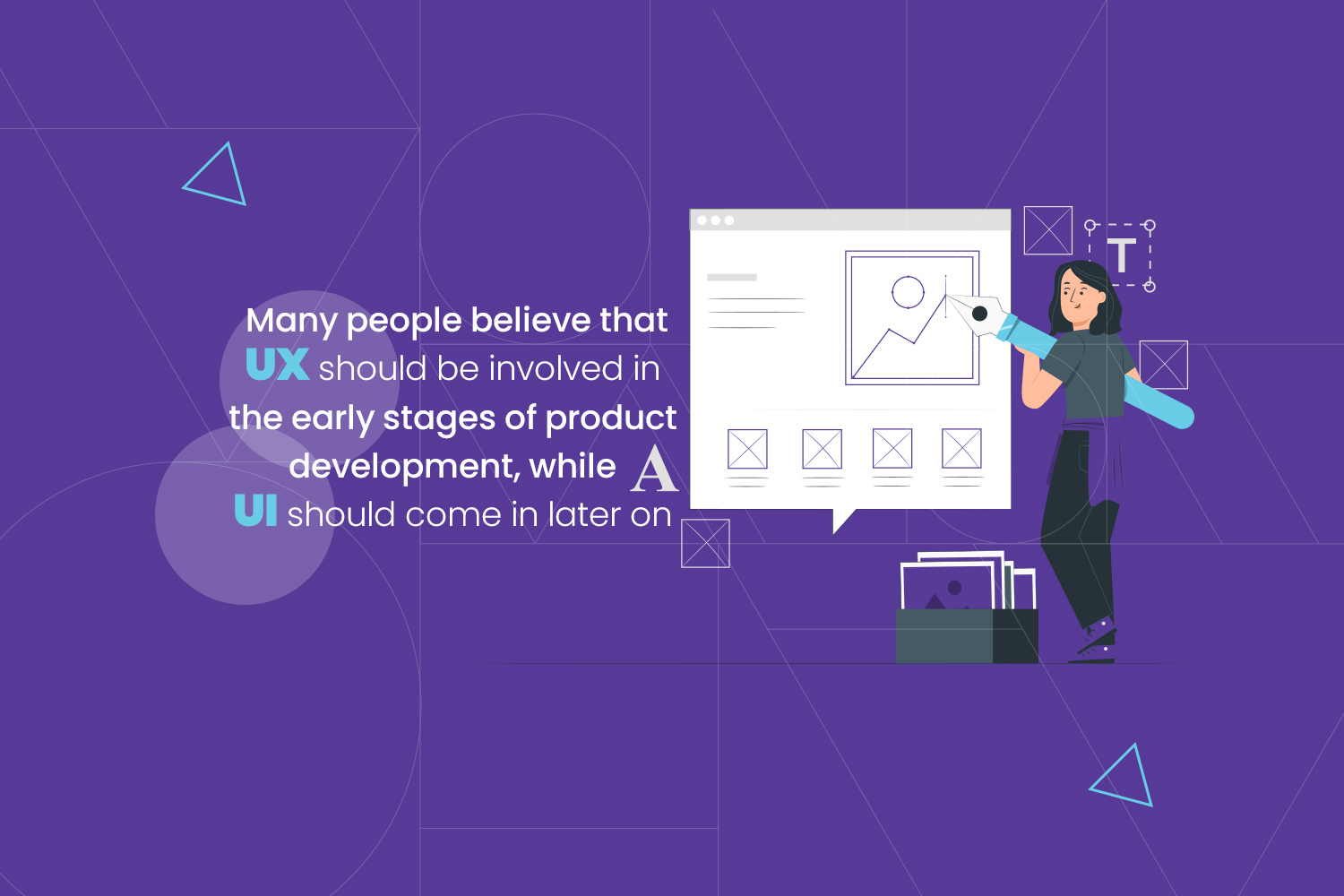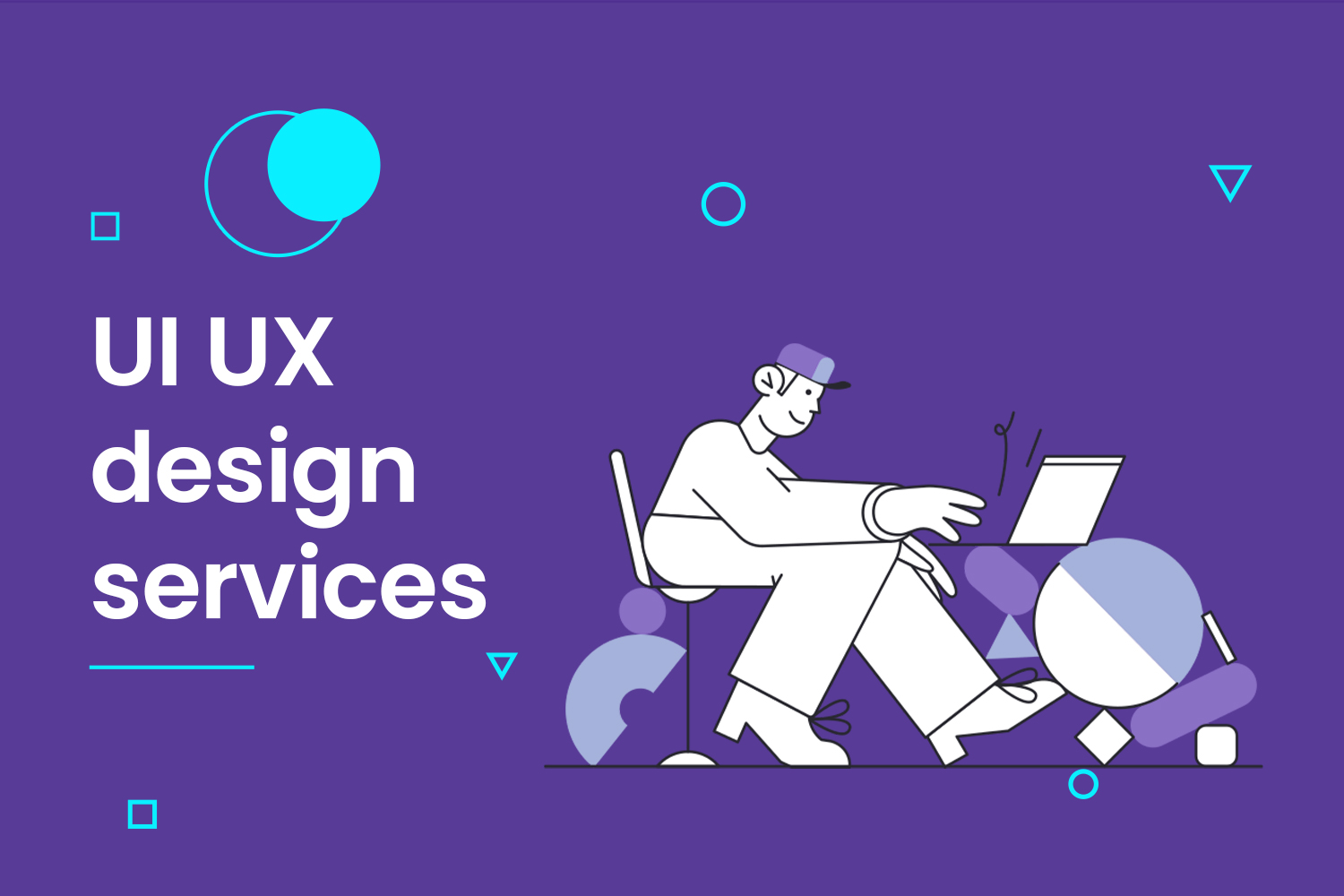Table of Contents
overview
The user experience (UX) and interface of a product or service work hand-in glove. They are two separate aspects that go into making the best possible outcome for customers, but they should not be treated as such because there’s no clear line between them!
User experience refers to the overall impression a user has when using your product or service. It encompasses everything from their initial interactions with it, such as how easy and intuitive an interface feels for them; all of which leads up towards whether they are satisfied enough not only continue using this particular application but also recommend others do too!
You may like: Does Ui Ux Require Coding?
What is UX?
User experience (UX) is the overall feeling users get when using a product. Products designed with user experience in mind are easy to use and provide positive experiences for their customers; this means that UX also refers how emotionally someone feels while interacting within one’s system or application instead of just focusing on practical usage like most other disciplines would do. For example, if you’re looking at an e-commerce website then there needs not only be ease through navigation but it should offer helpful visuals which make finding what item/product easier as well providing accurate information about pricing so everyone can shop without hassle!
User experience is the sum of many parts. It can be positive, negative or neutral depending on what you are designing for! For example: Facilitating a better customer satisfaction includes elements such as project management and user research to make sure that all users have an adequate time with your product/service; information architecture which organizes content in ways so it’s easy-to find ; visual design using color schemes tailored specifically towards each audience demographic (this might include something related colour psychologically); content strategy planning how best handle any sensitive issues like pricing info since some people may not want their prices revealed publicly online — there’s always analytics.
What does UX design involve?
This person’s job is to make sure that the end-user has an easy time using whatever it may be – whether they are shopping on websites, conducting financial transactions through apps or just getting around town. They observe how people interact with these devices and then design accordingly so everyone can enjoy themselves while using them!
What is UI?
UI and UX are both focused on making the user experience as enjoyable, creative or productive as possible. One focuses moreso in terms of overall impression while another specializes more heavily into interactive opportunities through visual media like sound buttons etc., but they’re not mutually exclusive – sometimes you’ll find practical insights about your product by doing research that could later be used for design purposes!
With a positive UX, consumers might be more likely to purchase your product or service. It can also corner an entire market by providing better quality than other brands in the industry which makes it difficult for them competitors even come up with ideas on how they could compete against you since there’s nothing that would make their products seem better than yours when everyone feels happy about what was purchased from YOU!
What does UI design involve?
A user interface (UI) designer is responsible for creating the look and feel of a product. They work closely with developers, researchers, content creators–and sometimes even marketing teams!–to ensure that all aspects come together seamlessly on one cohesive experience
The output should have more details about what exactly UI designers do in their jobs whereas UX looks at both sides equally
If you’re looking for an easy way to summarize the difference between these two terms, think of it this way: The user experience is about how a person feels while using your product or service; whereas (to put solely in terms) “user interface” refers specifically those elements that make up what we see and interact with when browsing websites like Facebook on our phones.
1. UX is all about the user’s experience with a product or service, while UI is focused on the look and feel of that product or service
2. UX takes into account things like how easy it is to use a product, while UI focuses on elements like color and typography
3. UX design is more concerned with solving problems, while UI design is more concerned with making things look pretty
4. Generally speaking, UX designers work on the conceptual phase of a project, while UI designers take care of the final design
5. Many people believe that UX should be involved in the early stages of product development, while UI should come in later on
No matter what you decide, it is important to keep in mind that the two disciplines need each other from start-to finish. There isn’t one correct answer; every project works differently so there are many ways of doing things!
You may like : How To Create Ui Ux Portfolio?
Do you have any questions about the difference between UX and UI? Let us know in the comments!
Ui UX design services
Our Ui UX design services help you improve your user’s experience and let them enjoy checking out your website or application. We help make your interfaces more user-friendly and efficient. UI/UX design services can also help you gather valuable feedback from customers to improve your product or service.