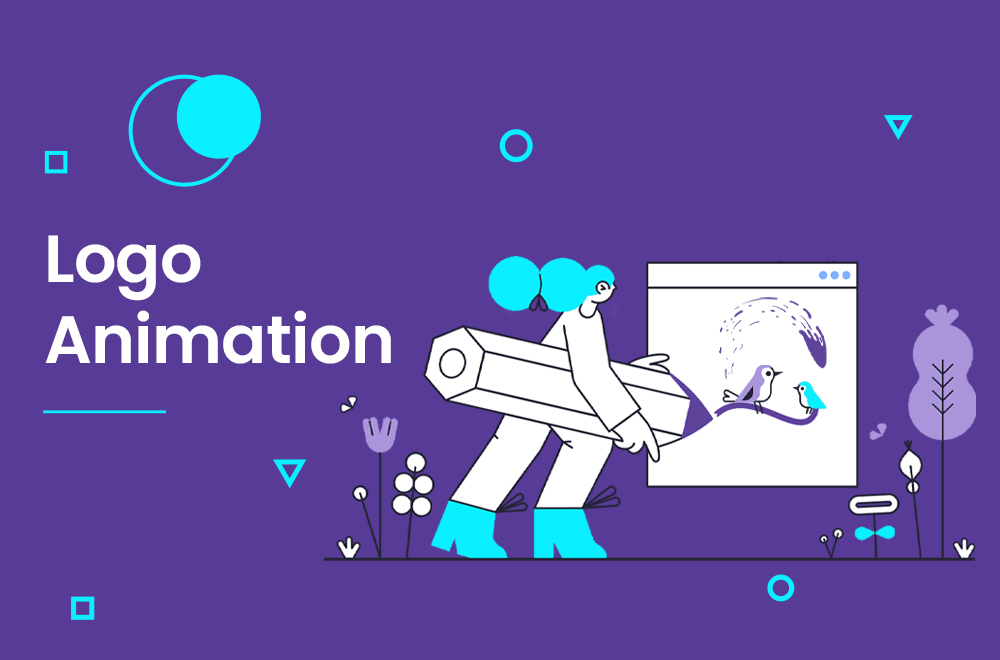If you’ve recently received a brand-new logo design as part of a business launch or rebrand, you’re probably wondering what file format(or image format )to use when you upload it to your website or print it on marketing materials. In this blog post, we’ll take a look at the most popular logo file formats and explain the benefits of each one.
If you’re wondering how to design a logo, there’s a lot to think about. Logo design takes skill, experience, and knowledge, and you’ll need practice working with a range of different brands aiming to communicate different messages. Underpinning all that is design theory, and the golden rules logo designers need to be familiar with.
you may like: How To Create Animated Display Ads With Adobe Creative Clou
Table of Contents
Why a Logo is Important
1. It Grabs Attention
A logo can quickly grab viewers’ attention and communicate a company’s core values interestingly. That short attention span – you know, the one that causes consumers to judge your business by its appearance – can work to your advantage, if you have a solid logo to speak for your company.
2. It Makes a Strong First Impression
A logo is a company’s first introduction to consumers. If designed well, it can pique the interest of the public and invite them to learn more about the company; if not, you’ve just alienated a potential customer base and tanked your business.
3. It’s the Foundation of Your Brand Identity
Successful branding is about telling a story that will influence customers’ emotions – plain and simple.
And, while it’s true that logo design is only a part of a company’s brand, it serves as the foundation for the entire narrative on which the brand is built.
4. It’s Memorable
Logos are a point of identification; they’re the symbol that customers use to recognize your brand. Ideally, you’ll want people to instantly connect the sight of your logo with the memory of what your company does – and, more importantly, how it makes them feel.
Because a good logo is a visual, aesthetically pleasing element, it triggers a positive recall about your brand that the name of your company alone might not.
The three most popular logo file formats are JPEG, PNG, and SVG. Let’s take a closer look at each one:
JPEG: Joint Photographic Experts Group files are best suited for print applications because they can be scaled to any size without losing quality. However, JPEGs don’t support transparency, so if your logo has any transparent elements, you’ll need to use a different file format.
PNG: Portable Network Graphics files are perfect for web applications because they support transparency and can be scaled without losing quality. However, PNGs are larger in file size than JPEGs, so they may take longer to load on a website.
SVG: Scalable Vector Graphics files are ideal for both web and print applications because they can be scaled to any size without losing quality. Additionally, SVGs support transparency and can be easily edited in vector editing software like Adobe Illustrator. However, like PNGs, SVG files are larger in file size than JPEGs, so they may take longer to load on a website.
Vector vs. raster graphics for logo design
Another important consideration when choosing a logo file format is whether to use a vector or raster graphic. Vector graphics are made up of lines and shapes that can be scaled to any size without losing quality, whereas raster graphics are made up of pixels that become blurry or pixelated when they’re scaled.
For most logo design applications, vector graphics are the best choice because they can be used for both print and web applications. However, if you’re designing a logo that will be used exclusively for print applications, you may want to consider using a raster graphic.
Vector images
Vector images are made up of mathematical equations while raster image is made up of a grid of pixels.
When it comes to choosing a logo file format, there are a few things to consider, such as the file size, the application you’ll be using it for, and whether you want a vector or raster graphic.
Raster images
The raster image is made up of a grid of pixels while the vector image is made up of mathematical equations.
If you’re designing logo files that will be used exclusively for print applications, you may want to consider using a raster graphic.
When in doubt, ask your designer
you may like: What Is Vector Logo Format?
What are Common logo files formats?
- PNG
- PSD
- JPG
- SVG
- EPS
- AI
- TIFF
- GIF
- BMP
The best file formats for logos
are PNG, JPG, SVG, and EPS. These file formats can be used for both web and print applications, and they support transparency and can be easily edited in vector editing software. However, like PNGs, SVG files are larger in file size than JPEGs, so they may take longer to load on a website.
When choosing a logo file format, be sure to consider the file size, the application you’ll be using it for, and whether you want a vector or raster graphic. If you’re unsure which file format to use, ask your designer for guidance.
PNG, SVG, JPG, and EPS are the best file formats for logos because they can be used for both web and print
PNG – Portable Network Graphic
Pros :
– Can be used for print or the web
– Supports transparency
– Smaller file size than other formats
Cons:
– Doesn’t support the animation file type
JPEG – Joint Photographic Experts Group
Pros:
– Can be used for print or the web
– Small file size
Cons:
– Doesn’t support transparency or animation
SVG – Scalable Vector Graphic
Pros:
– Can be used for print or the web
– Supports transparency
– Can be easily edited in vector editing software
Cons:
– Larger file size than a jpeg file
EPS – Encapsulated PostScript
Pros:
– Can be used for print or the web
– Supports transparency
– Can be easily edited in vector editing software
Cons:
– Larger file size than JPEGs
– Not all web browsers support EPS files
PDF – Portable Document Format
Pros:
– Can be used for print or the web
– Supports transparency
– Can be easily edited in vector editing software
Cons:
– Larger file size than JPEGs
– Not all web browsers support PDF files
AI – Adobe Illustrator
Pros:
– Can be used for print or the web
– Supports transparency
– Can be easily edited in vector editing software
Cons:
– Larger file size than JPEGs
– Not all web browsers support AI files
Which file format is best for websites?
The best file formats for websites are PNG, JPG, and SVG. These file formats can be used for both web and print applications, and they support transparency and can be easily edited in vector editing software. However, like PNGs, SVG files are larger in file size than jpeg format, so they may take longer to load on a website. When choosing a file format for your website, be sure to consider the file size and the application you’ll be using it for.
Which is the best for printing a logo?
The best file format for printing a logo is EPS. This file format can be used for both web and print applications, and it supports transparency and can be easily edited in vector editing software. However, like PNGs, EPS files are larger in file size than JPEGs, so they may take longer to load on a website. When choosing an image file format for your print project, be sure to consider the file size and the application you’ll be using it for.
Tips on choosing the perfect logo fonts
1. Consider your brand personality
- If your brand is sophisticated and authoritative, a serif font would work better for you.
- If your brand is modern and edgy, a sans serif font might be a better choice.
Use your brand personality as the foundation for choosing the perfect logo font. This way, you’ll have powerful branding that’s well-aligned to your target market and brand purpose.
2. Connect with your target market
Keep your target audience in mind and align your logo font to your customers’ needs.
3. Prioritize legibility
- Color combinations are critical. Reading light-colored text on a light background makes your logo very hard to read. Opt for colors that create contrast.
- Scripted fonts can be hard to read. Scripted fonts need lots of breathing room around them. So, consider increasing the space between letters and the line height (space between lines of text). Also, Avoid all caps with script fonts!
4. Think about scalability
Your logo will appear in various mediums from digital to print. To maximize its impact, consider this:
Where will your logo be seen?
Account for readability and the amount of time your logo design has to catch someone’s attention. Ask yourself how and where customers will see your logo and adjust your logo font to have the greatest impact in these settings.
What’s the goal of your logo?
Will your logo be on apparel? Or will it be on digital assets? The font choices should differ based on the primary medium your logo will be on.
logo animation
Logo animation is a short video that loops smoothly and shows the features of your business, product, or service. A logo animation will boost brand awareness and clicks on the items included in it. We can include catchy visuals, colors, text, and audio. We design a logo animation that will suit your business.
do you need Logo animation service? Contact Us NOW!