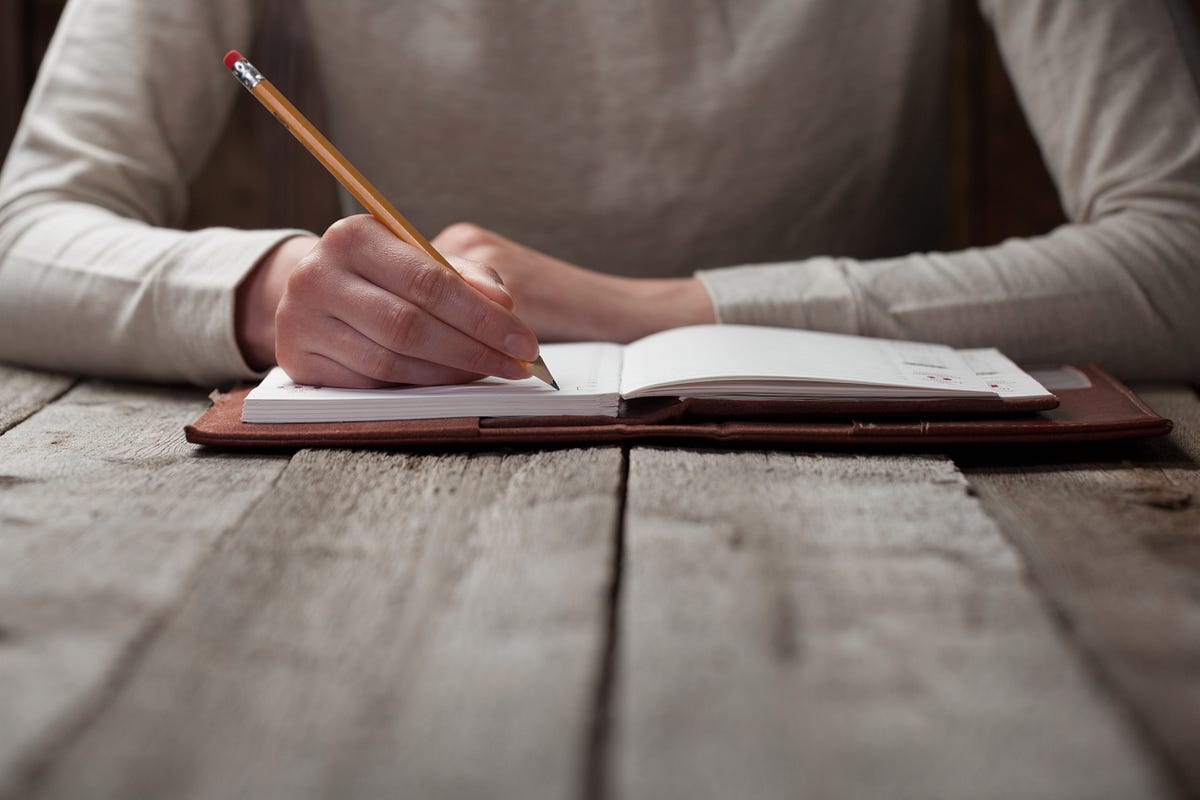Q&A portions of presentations are lacking mainly due to the caliber of the questions. Most audience questions are long, rambling, and obscure statements of opinion and are not questions at all. People love to hear themselves talk so the questions tend to drone on way past the point of making their point. Another factor: the questions tend to be very self-serving to the person asking them and hold little-to-no relevance or significance to the broader audience.
When it comes to Q&A, you need to be careful because one wrong move can undermine all the credibility you’ve built up as a presenter. It’s understandable to feel intimidated by this aspect of the presentation since you can’t predict the questions that will be asked. However, Q&A sessions are important because they allow for two-way dialogue and help you connect more with your audience. With some preparation, you can use the Q&A session to elevate your talk and reinforce your credibility as a speaker.
Table of Contents
1- Prepare questions
It’s always a good idea to over-prepare for a presentation. That way, you can be sure that you’ll be ready for anything the audience throws at you.
Before the big day, take some time to think about the questions the audience might ask, and run through a few mock sessions with trusted friends or colleagues. This will help you fine-tune your answers and make sure they’re well-received.
If there is a lack of questions asked during your presentation, don’t be afraid to initiate the discussion yourself. Not only will this avoid awkward silences, but it will also help to inspire more questions from the audience.
2- Use the right tools
You’ll need to decide how you want your audience to submit their questions: in person, over the phone, or via text. Make sure your chosen method is easy to use and reliable. For example, if you’re using a microphone, check that it’s turned up loud enough for everyone in the room to hear. If you’re collecting questions online, make sure your internet connection is strong enough to receive them without any issues.
3- Set objectives
A successful Q&A session is more than just a time for your audience to ask questions. It needs to have a clear objective that meets your goals for the session. This means being purposeful in the direction you want the Q&A to go. If you use a moderator or meeting coordinator (MC), they should be able to guide the session toward your desired outcome.
4- Care about time
When planning the stages of your session, be sure to leave enough time for each component. For example, if your presentation window is 60 minutes, you should plan for 45 minutes of presentation time and 15-20 minutes of Q&A. This will help keep your audience engaged and strengthen your credibility as a speaker.
5- Think before answering
It’s perfectly acceptable to take a few seconds to think before answering a question. Answering too quickly may make you seem defensive to your audience, so it’s better to take a few moments to consider the question. Additionally, answering immediately may cause you to trip over your words, which will make people doubt your credibility. Furthermore, you may make the mistake of saying something completely unrelated if you try to answer too quickly.
Conclusion
Q&A is an important part of enhancing your audience’s learning experience. Make sure to put the same amount of effort into planning and executing your presentation. You’ll have a presentation that people remember.Q&A can be a great way to enhance your audience’s learning experience. If you put in the same dedication to planning and executing your presentation, you’ll have a successful one that people remember. Have any other presentation Q&A tips? Let us know in the comments below!
Presentation design services :
With our presentation design services, we can help you create an amazing visual representation of your business. They are designed by professional strategists and designers who understand how important it is to have visuals that communicate clearly and effectively while still being aesthetically pleasing. They’re also created using the most up-to-date data so they won’t become obsolete quickly like other types of marketing material might be.