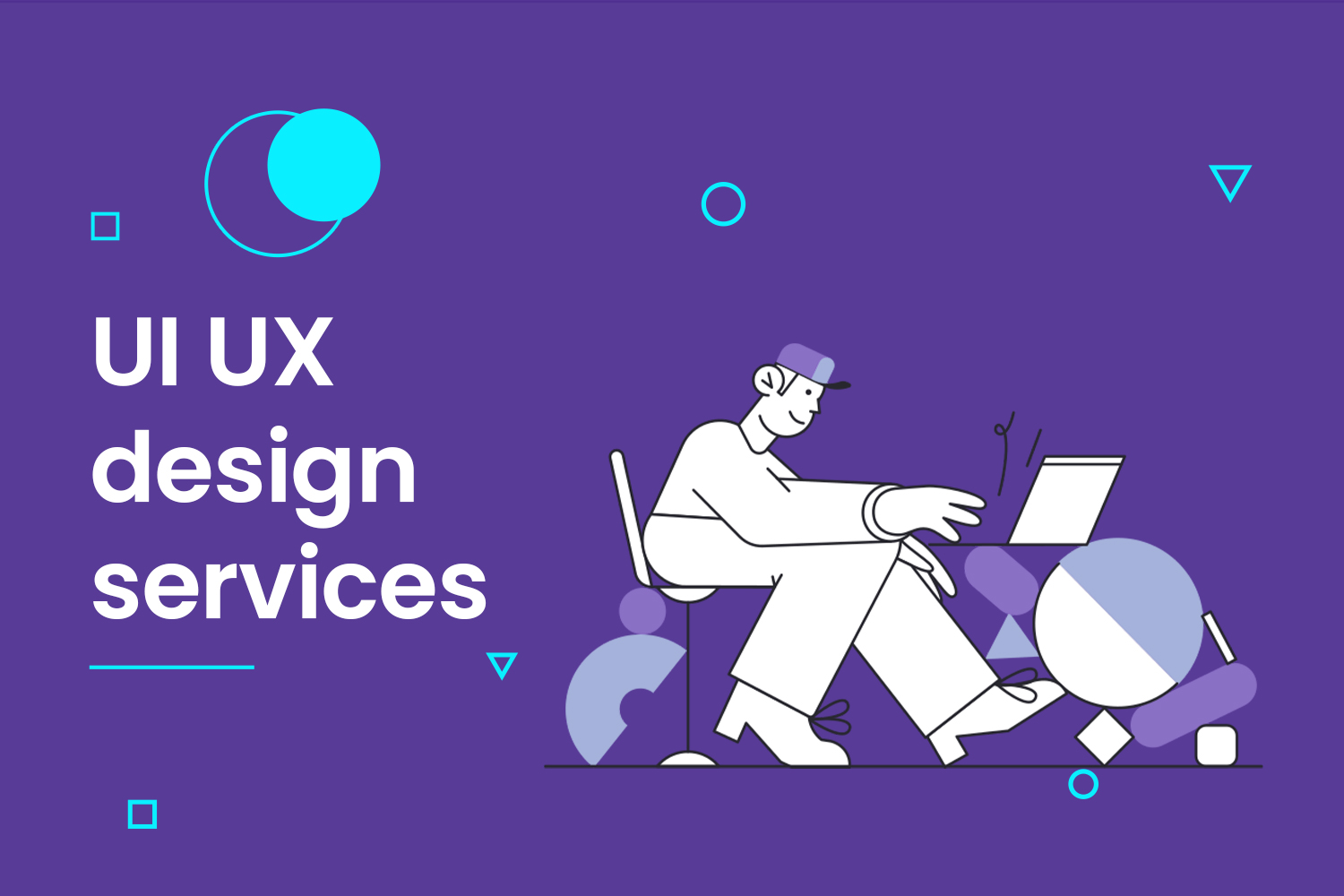Good UI and graphic design is about balancing content, design, functionality on your website. The key thing for this job are the smallest elements of a site that will make it user-friendly while still being functional enough to serve its purpose in an effective manner
The pressure comes when you have too much going at once – such as having both attractive graphics but no useful information or links within them; making sure every page has certain standards so users know what they’re looking for without scrolling endlessly through pages upon end trying find something specific among all these options… etcetera!
White space is an important tool for designers. Without it, websites and applications would not only be harder to use but also unattractive on the eye!
White spaces help make pages more readable by increasing their structural integrity as well functionality with Readable Code practices in mind- something every web designer should know about when creating online content . The user experience (UX) must always come first; giving them what they need without making things too complicated lets people get around your site quickly which improves navigation rates.
Table of Contents
What is white space?
White space is an essential part of any design. Without it, your content will be unbalanced and lack elegance as well as unnecessary detail that could have been included to make things more interesting when viewing the page at large scale sizes like print ads or billboards for example
The importance white spaces play cannot truly go unnoticed because their absence leaves such a huge empty gap which often times can’t evensee unless its right underneath ya!
You may like: Adobe XD Plugins For UI And UX Designers
Why use white spaces?
White space is a great aesthetic element for designers. It can add structure and character to websites, taking them from good-to-great! The many roles that this simple addition plays are below:
It’s important not only as an attraction on its own but also in terms of affecting other parts within your design – such as navigation or text size/fonts choices
1. Enhances the focus of users’ attention
White spacing is a great way to moderate user flow on any website and help viewers focus their attention. By reducing the amount of content, you’re ensuring that they won’t get distracted by other parts which may not be as important or interesting.
2. Improves information flow
The use of white space on a website is important for designers to take into consideration because it creates an easier flow and cleaner look. For instance, in the case where you have many form fields with similar information filling them out one after another can become tedious quickly if there isn’t enough negative orpx3e4spa0os5 Space between each individual field so as not too confuse users by having everything jumbled together.
3. Improves readability
Having enough space between letters, lines and menu icons makes it easier for users to peruse blogs. Spacing out content on heavy pages like blogs helps the reading experience by giving more room without overwhelming someone with information they may not be interested in seeing or understanding right away.
So how we can use it?
1. Use white space to focus attention on particular design elements.
The use of white space in design can help readers find what they’re looking for more easily by accentuating key points. It’s also effective at drawing attention to text and information on the page, which makes it an attractive option when making changes like bumping up font size or changing colors/weights.
When we make things bigger and brighter, it’s easy for us to overlook the importance of other aspects. Consider this when you are designing your page because if everything is being boasting about how great they are then no one will really notice anything else!
2. Use a spacing system.
Spacing systems are a great way to make sure your UI has some sense of consistency and harmony.
A spacing system specifies the set values in which you can use for design, helping create an even mood across all elements within it!
Just like a color palette, spacing systems force you to make UI design decisions from only certain options. But with the few different values available in each system it’s easier than ever before because this limits your choices and speeds up iteration times!
You may like: How Competitive Is UX Design?
3. Avoid using spacing values that are visually too similar.
When two values are too close to be considered different, then users might think they’re truly identical. Make it easy for them by making the contrast clear and readily apparent between your spacing options so that no user ever has any doubt about what you want him or her to do!
4. Reduce the line-height (ie. leading) as text size increases.
To keep the same proportionality between lines of text, while increasing their size by 50% will result in too much white space. Relative to body copy for headings–which generally has a lower line-height than regular paragraph lengths–proportional heights should be smaller when setting heading levels high enough that they’re easily distinguishable from other items on page or screen scale.
5. Start from a baseline of generous white space.
The more white space, the better. This rule of thumb holds true for both design and usability- improve your interfaces by giving them plenty to breathe in!
When designing for the web, it is important to provide your users with a clear message and not distract them from what you want them too. One way of doing this would be by having generous amounts white space in between elements on screen or within documents because too little can cause confusion whiletoo much may make things difficult for readability reasons.
White spaces are an innovative way to make your website more user-friendly without adding unnecessary clutter. It all comes down how you use them and what kind of content or page it is for that particular space in which white space can be found on the page, so keep this flexibility when designing!
A lot goes into making sure every aspect about these creative elements gives off good vibes while still looking professional – from color schemes right down to font styles.
Ui UX design services
Our Ui UX design services help you improve your user’s experience and let them enjoy checking out your website or application. We help make your interfaces more user-friendly and efficient. UI/UX design services can also help you gather valuable feedback from customers to improve your product or service.