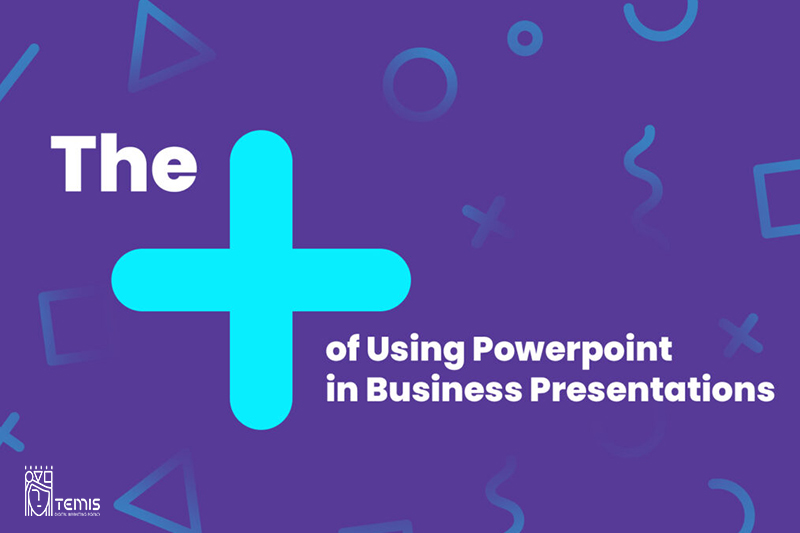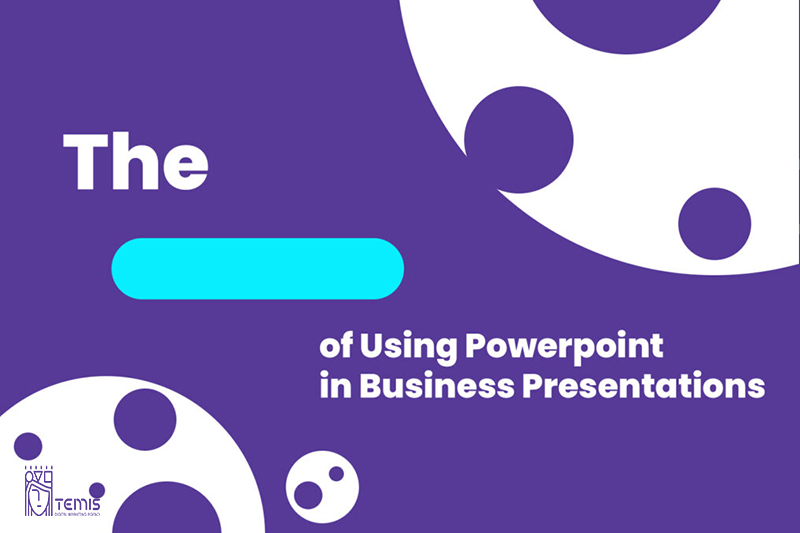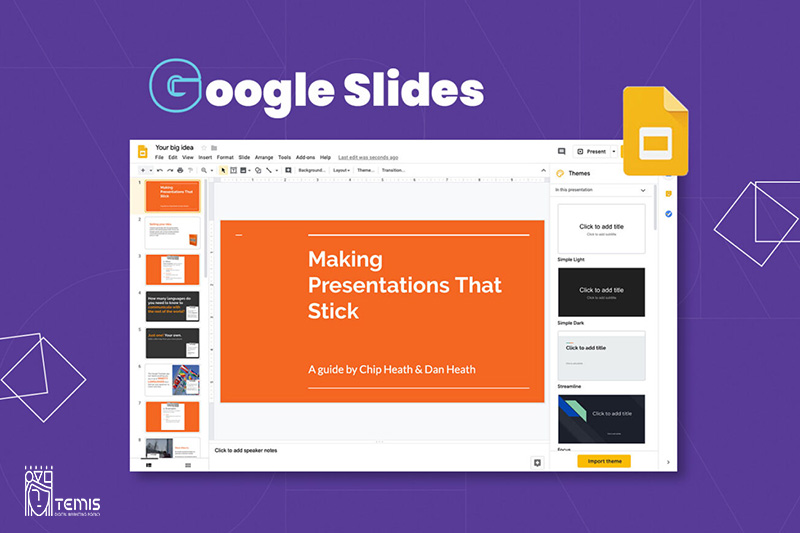Powerpoint is presentation software that is often used in business settings. It can be a great tool to help you communicate your ideas, or it can be a disaster if not used correctly. In this blog post, we will discuss the pros and cons of using PowerPoint in business presentations. We will also give you some tips on effective business presentations with PowerPoint and how to use it in PowerPoint presentation design services!
Table of Contents
PowerPoint pros and cons in Effective business presentations with PowerPoint
A well-designed presentation may engage your audience, properly communicate your point, and advance your professional objectives. But you will face PowerPoint Pros and Cons that make it hard to decision, let’s meet them.
The Pros of Using PowerPoint in Business Presentations
-
You can insert multimedia formats
PowerPoint is a robust tool that gives you the opportunity to play with all its functionalities and use it in whichever way best suits your needs. You can add images or videos, and change voiceovers for added effect – there’s really no limit on creativity when using this program!
-
It facilitates an effective way of communication with the audience
PowerPoint is the go-to program for presentations of all shapes and sizes. It’s easy to use, with a large library that includes animations as well! Plus you can change your style depending on what will work best: if it’s just text slides without any visual cues then rely heavily upon images or videos; otherwise mix things up by including both types within each other’ s presentation frame (Hurst).
-
Extremely efficient tool
PowerPoint is a powerful and versatile program that offers many features to help you complete your work more quickly. The list of 84 shortcuts can make it easier than ever before, saving time in the long run!
-
You can choose to create your own design or use existing ones
PowerPoint offers you full control over your slides’ appearance. You have the freedom to customize each individual element of a presentation with ease, giving it an authentic look that’s perfect for yourself!
PowerPoint offers a number of templates to help you create presentations. These include visuals such as images and text that can be easily customized for your specific needs, in addition, it provides design ideas based on what’s included within the program itself!
The master slide is the topmost one in your presentation, and it’s where you set fonts for all of them. You can also add images or logos to make each individual slide more interesting-looking!
-
It can be used virtually anywhere
Connect your presentation to a USB stick or any cloud storage app and you will have access at all times. This is included with standard professional settings, so no matter where they are located, employees can view it on their own devices!
-
Visual Appeal
PowerPoint allows you to create visually engaging slides using various elements such as images, charts, graphs, and videos. This helps to convey complex information in an easily digestible format.
The Cons of Using PowerPoint in Business Presentations
-
High risk of technical issues
PowerPoint has many different features that can interfere with your presentation. Your computer might stop working, get an update right when you start using it or lose power in the middle of a show-and there are always connectivity issues! There are also specific things PowerPoint does for each individual user like fonts (that won’t work) videos not embedding properly if placed outside their folder containing all related files which could lead to complete confusion on how exactly these items should be used during development time as well since some programs require more memory than others depending upon what kind dialogues will pop up asking whatever question happens next…
-
Overuse of information
We all know that presentations can be overwhelming with so many options, but this is your one chance to get everything right. Don’t let yourself lose sight of the big picture or spend time figuring out which font will make slides look best when they’re printed out for people who come after you in line!
-
Predisposal to death by PowerPoint
PowerPoint presentations are common in conferences, business meetings, and universities. The way you present will determine whether or not your audience listens to what’s going on around them! Make sure that their attention is caught from the beginning by coming off as polished (and professional) while also adding some creativity with design choices like fonts/color combinations – just make these decisions early so they don’t distract later when there’s more important work at hand.
-
Presenters rely too much on slides
When you are too focused on preparing your slides, it can blindside how much work needs to go into actually delivering the presentation. Your audience wants more from a speaker than what they read on paper or screen – otherwise, they could have looked over them themselves!
-
Overuse of presentations
When you get so used to using a certain tool it starts becoming your presentation style, even for things like reports and status updates. It will take less time but cost more in terms of a fun factor because everyone else wants their turn at being on stage as well!
-
Overloading Information
The temptation to cram too much information onto a single slide can lead to information overload, overwhelming your audience and diluting your message.
Tips for Using Powerpoint in Business Presentations
- Keep your slides simple and organized.
- Make sure that all of the information is relevant to your topic.
- Use images, videos, and other multimedia elements to add interest.
- Practice your presentation beforehand.
- Be aware of your audience’s needs and interests.
- Stay focused on your message.
Other PowerPoint alternatives for Business presentations:
1-Prezi
The presentation software is popular for its non-linear presentations, which allow the user to smoothly pan and zoom from one page of content on your screen without creating an impression that you are moving onto a new slide. This makes it easy enough even if users have never used this type before!
2-Canva
Canva is an easy-to-use PowerPoint alternative. The presentation templates come ready with numerous slides and all you need to do is choose which ones work best for your next meeting or event! Alongside basic features like changing fonts & colors, animated presentations can also be made possible if purchased through our Business plan – just pick out what content/slides from within those options suit YOUR needs most importantly then craft a beautiful-looking final product without worrying about time constraints because we got this covered.
3-Slides
The Slides.com cloud-based presentation software offers a solid, user-friendly alternative to PowerPoint! Its sleek editor workspace allows you to add background images and use various designs or themes while collaborating easily with others through 10 default templates that can also be customized by anyone else who uses this platform – no need for Designer Certification necessary (though it does help). You might want to try out our newest tool: “Slide Share” where users share their own presentations in order to inspire yours even further.
4-Keynote
If you want a presentation that looks like it came right off the screen in your favorite Hollywood movie, then Keynote is what you need. With its sleek design and intuitive interface–not to mention all of those powerful features!–this software will make creating presentations easy as pie!
5-Zoho Show
Zoho Show is an online presentation tool that allows you to create and share your presentations with others from anywhere in the world. It has all of PowerPoint’s features, but it also provides some unique add-ons for better branding opportunities like weekly meeting minutes or presenter slideshows!
6-Google Slides
With over 50 million people using Slides every day, it’s no wonder that this presentation app has taken off in popularity. The easy-to-use interface paired with an available Google account makes for a versatile workflow—you can edit your slides from anywhere at any time!
What makes a business presentation great?
- A great business presentation is clear, concise, and engaging.
- It focuses on the key points of the topic at hand.
- The presenter is knowledgeable about the subject matter.
- The audience is interested in the topic being presented.
What makes a business presentation terrible?
- The presenter is unprepared or uninformed about the topic.
- The slides are cluttered and contain too much information.
- The presenter reads from slides verbatim.
- The presentation is dull and uninteresting.
Conclusion
Microsoft PowerPoint is a powerful tool for crafting compelling business presentations. Its pros, including visual appeal, organization, flexibility, and customization, far outweigh its cons, like information overload and potential boredom. To create effective business presentations with PowerPoint, focus on knowing your audience, crafting a clear storyline, using engaging visuals, and practicing your delivery. When used thoughtfully, PowerPoint can elevate your business communication, driving your message home and helping you achieve your objectives.
FAQ
What is the negative impact of using PowerPoint in class?
Few things are trickier than when a PowerPoint presentation is oversimplifying and skipping critical topics related to a case. This can make the audience think that the case is far more straightforward than it is, creating a huge gap between reality and perception.
What are the effects of PowerPoint presentations?
A standard PowerPoint presentation has pictures, graphs, diagrams, and bullet points. It improves the memory capacity of the mind. It also helps students remember information for a long time. A PowerPoint presentation can enhance the intellect of students.